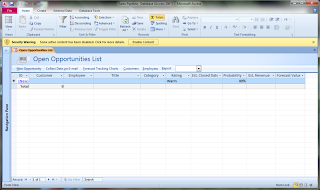Automated Health Care Information System are comprehensive, integrated information systems designed to manage the medical, administrative, financial and legal aspects of a hospital and its service processing. It can have easy access to patient data to generate varied records, including classification based on demographic, gender, age, and so on. It is especially beneficial at ambulatory (out-patient) point, hence enhancing continuity of care. As well as, Internet-based access improves the ability to remotely access such data. It helps as a decision support system for the hospital authorities for developing comprehensive health care policies.Efficient and accurate administration of finance, diet of patient, engineering, and distribution of medical aid.Improved monitoring of drug usage, and study of effectiveness. This leads to the reduction of adverse drug interactions while promoting more appropriate pharmaceutical utilization. Enhances information integrity, reduces transcription errors, and reduces duplication of information entries.
It is helpful in this modern years and it has a big help in the society.